Running a Capitation Report
Running the Capitation Report creates a report which includes all of your registered patients by GP. They are split into the following age bands, 0 to 4, 5 to 64, 65 to 74, and 75 years onwards, see Setting up Age Bands for details on updating these ranges.
To run a Capitation Report:
- From the Vision 3 front screen, select Reporting - Search and Reports.
- Select New Capitation Report
 and the Capitation Report Selection Criteria displays:
and the Capitation Report Selection Criteria displays: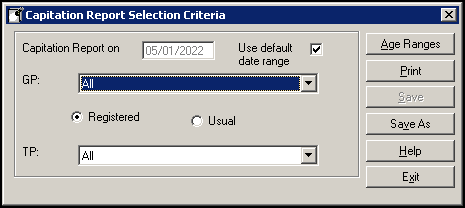
- Complete as required:
- Capitation Report on - The date defaults to today, remove the tick from Use default date range to update if required.
- GP - Defaults to All GPs, select from the available GPs if individual GPs are required.
- Registered/Usual - The report defaults to Registered GP, select Usual to update if required.
- TP - Trading Partner (TP) defaults to All, select from the available TPs if individual TPs are required.
- Optionally, select:
- Save to save the criteria, or
- Save As to save this Capitation Report with a new name. The Save Search screen displays, in Name enter a short name for this search and in Description, enter the details. Select OK to save. This search can now be accessed from the left-hand pane under Capitation Reports:

Age Ranges - Optionally, select to update the age banding, see Setting up Age Bands for details.
- Select Print to run the report.
- The Reporting - Output Method screen displays, select from:
- Window - To display the report on your screen.
- Printer - To send your report straight to your report printer
- File - To save your report as a file. The Select Output Filename screen displays, in File name, enter a name for your report and select Save.
Viewing the Criteria of a Saved Capitation Report
To view the criteria of a Capitation Report that has been saved:
- From the Vision 3 front screen, select Reporting - Search and Reports.
- Select the Capitation Report green heading to view saved criteria:

- Right click on the report you want to view and select View Search:
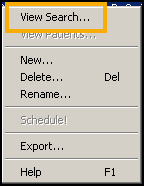
-
The saved Capitation Report Selection Criteria screen displays.
See - Capitation Report Overview.